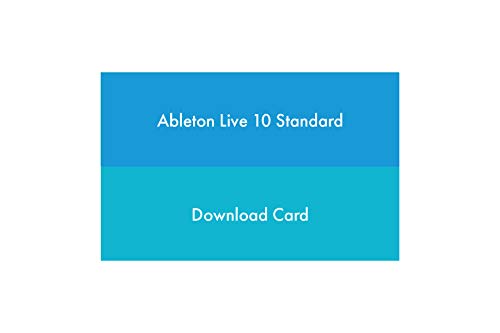The world of music production is full of complicated decisions. That’s especially true when talking about a digital audio workstation (DAW), which is in fact the very core of any music producers studio. To that point, there’s a generation old debate about the two most popular DAWs. Ableton vs FL Studio, which is better?
If you spend any amount of time searching this topic on Google, you’re likely to see some heated responses on either side. Most people just encourage you to try both, but there are a few who are really passionate about one or the other.
What Do I Use?
As for me, I’ve used both. I started out using FL Studio back in 2008 and used it for a few years. Granted that was a very outdated version of the software, which is why I re-downloaded FL Studio for this guide.
Now, I’ve been using Ableton for a couple of years as my main DAW and I absolutely love it. That being said, I had a heck of a great time making a track on FL Studio 20.
My goal with this guide is to be unbiased about this topic. That’s why I spent a few days messing around with FL Studio again even after being an Ableton user. I want to give you guys my honest opinion, and I don’t think it will be what you expect.

At the end of the day, a DAW is simply a tool. How you use that tool is what matters most. Moreover, neither one is necessarily better than the other. You’ll get the same result out of Ableton as you would out of FL Studio. It really just comes down to personal preference and which one helps you achieve a better workflow.
With that, this guide exists for those of you who want to know about the more subtle differences between these two powerful pieces of software.
Ready To Learn Even More?
There are a lot of great resources out there for learning how to use a DAW and make music on such a platform. Most of those resources are limited, not to mention repetitive!
If you’re sick of scouring YouTube for sluggish tutorials then it’s probably time to invest in a course from well-versed users. GratuiTous is a great place for any musician looking to broaden their knowledge on digital music production.
They offer a number of affordable courses on FL Studio and how to use all of its parameters. The courses are easy to follow, and are certain to give you some inspirations. Don’t let me tell you everything about them, go check them out for yourselves!

Take 30% Off Everything At ItsGratuiTous.com!
If you just want to know more about FL Studio and Ableton, then keep reading!
Why Ableton vs FL Studio Specifically?
One more thing before we get into it. I’m sure you’re wondering why we’re just talking about Ableton and FL Studio. Well, in terms of popularity, these two DAWs are definitely among the top contenders. Not only that, but beginners tend to gravitate towards these two as their top two options.
While it is true that Pro Tools is considered the “industry standard” for engineers and professional producers like, these Ableton and FL Studio seem to be talked about the most. The only exception to that claim is Logic Pro and Pro Tools, which are both extremely popular DAWs.
In any regard, it’s fair for this particular article to talk about Ableton and FL Studio themselves and save the others for another day.
A Quick Comparison
Before we get into the nitty gritty details, I’ll give you a brief comparison of the two DAWs as well as a little history about them…
Ableton Live
First released in 2001, the German-based company made some pretty significant rifts in the industry. Some well established DAWs had already been on the market for a number of years like Steinberg Cubase and even FL Studio.

Studio Frequencies is reader supported. When you buy through links on our site we may earn an affiliate commission at no cost to you.
Years ago, Ableton was just a simple loop arrangement tool. Even then, at the beginning, Ableton was already making a name for itself due to its intelligent user interface and workflow capabilities.
Over the years, Ableton really started getting things together even more. It soon became a full-blown DAW like we see it as today, and still holding true to that wonderful interface.
Let’s talk about what makes that GUI so great. Firstly, everything you do on Ableton is largely on one single screen. Generally speaking, the only things you’ll have to pull up in a popup window are external plugins. This makes your whole workflow feel secured, condensed, and organized.
This is key for those of you who need your workspace to be clean and tidy. If you’re anything like me, a cluster of windows and mixers can become frustratingly distracting very quickly. The GUI is the part of Ableton that really shines above the rest.
When talking about DAWs the first thing you’re likely to notice is the overall layout of the software, and that truly is the main difference between Ableton and FL Studio. Ableton takes a WYSIWYG, minimalist approach to their interface.
FL Studio
Partially released in 1997, then officially released in 1998 as a four-channel MIDI drum machine, FL Studio has the reputation of changing electronic music forever.
Birthed from the founders of Image-Line who originally dabbled in making video games, Fruity Loops became the first complex music production software of its kind. What set Fruity Loops apart from the rest was the simplicity and speed in which users could make a basic track.

Studio Frequencies is reader supported. When you buy through links on our site we may earn an affiliate commission at no cost to you.
That’s still true even to today. When you first open up a new project on FL, one of the first things you’ll see is the step sequencer. This handy tool was specifically designed for instant gratification. Within a handful of clicks, you’ll have a basic outline of a beat.
It’s no secret that FL Studio’s GUI is arguably the most attractive among all the DAWs on the market, and this stems from Image-Line’s video game background. In fact, one of the company’s original developers specifically said that he wanted to bring a “gamers approach” to how folks produce music.
It’s unfair to say that the sole reason FL Studio gained so much traction was due to it’s GUI. Even in the early years, Image-Line made a point to adopt current technologies, introduce innovative tools, and keep the software relevant.
None of that has changed either. For years, Mac users pleaded for Image-Line to make the software usable on macOS and OSX, and they provided that in 2018.
Now that we’ve covered the differences between Ableton and FL Studio on the surface, it’s time to get into the more intricate details and break down the pros and cons of each.
Let’s Break Things Down…
In an effort to make things easier to digest, I’ll break this article down into a number of sections:
- Pricing & Packages
- Workflow, Design & Learning Curve
- Compatibility
- MIDI & External Components
- Stock Plugins & Sample Library
- Recording
- Editing & Sound Manipulation
- Mixing & Mastering
- CPU Usage
- Support, Resources & Communities
1. Pricing & Packages
At first glance, there is a pretty significant difference in pricing between FL Studio & Ableton Live. The reality is that money shouldn’t be a deciding factor here. Both options have a $99 entry option, and you can upgrade from there.
Moreover, deciding on the best DAW for you is no small task. I will say this numerous times in this article, but I definitely suggest downloading the trial versions of both FL Studio and Ableton. From there, test both options out thoroughly before making your final decision.
Click here to see what’s included with each level of Ableton
Click here to see what’s included with each level of FL Studio
It’s pretty easy to see what the differences are in each package. The base versions of Ableton and FL Studio are fairly limited, but you’ll still be getting more than enough to produce some tracks with. That’s especially true if you’re planning on using a lot of external plugins for most of your sound design.
Here’s another thing I will be saying multiple times in this article. As far as Ableton Live goes, Suite is the way to go for one major reason: Max for Live. It’s somewhat unfortunate that it’s only included in Suite, but this is a feature you don’t want to miss out on.
Max for Live is basically a hodgepodge of plugins and sounds that other users create that you can use. You can change the way Ableton Live works through Max, build your own virtual devices, and connect with everyone who uses it. There’s really nothing like it, and it is awesome.
I’ve even found myself downloading and using other people’s audio effects plugins from time to time. Someone created the exact thing I was looking for and I wouldn’t have found it anywhere else. Needless to say, Max for Live on Ableton is pretty friggin cool!
FL Studio is a little more flexible, and more affordable. You get more with the Signature Bundle of FL than you do with even the Standard version of Ableton. That being said, you get a lot with the Producer edition of FL Studio, which is probably why it’s the most popular option.
One huge difference between the two here is the fact that FL Studio offers free lifetime upgrades, which is pretty awesome.
Ableton does not offer this. That means that if you still have Ableton Live 10, you’ll have to pay an additional $229 to upgrade to the recently released Live 11. Definitely, not ideal.
2. Workflow, Design & Learning Curve
A lot of people wish FL Studio did things that Ableton does, and vice versa. The design of each program is no exception. The floating windows on FL Studio tend to overwhelm users who need a simple interface to work on. Alternatively, Ableton’s overall look isn’t what I would call “pretty”, but it’s extremely effective.
The User Interface Debate
That’s not to say that the GUI of Ableton is terrible by any means, it’s just more WYSIWYG as I stated earlier. A lot of folks compare the looks of Ableton to that of Microsoft Excel *lol* but after you spend some time using it, you’ll see why it flows so nicely.
It goes without saying that the size of your computer monitor is a major factor here. If you have a small screen, say 15-inches or less, then you’ll have a hard time seeing things on either DAW. That being said, we’re talking about the actual “look and feel” of the different user interfaces on Ableton and FL Studio.
In my experience, I can say that the looks of the GUI itself is the last thing on my mind when using Ableton. Everything being on the same screen (except for external plugins) just makes life so easy when I’m working on a song.

FL Studio on the other hand has a very attractive look to it. Everything is clean and holds your attention. The layout of the main interface is no more cluttered than any other DAW, but once you figure out where everything is then things start to flow nicely.
The biggest difference between FL Studio and Ableton is not just the looks but the floating windows. At any given time you could have anywhere from 5-50 windows up on FL. On Ableton, you’ll maybe have 3 windows open at maximum.
That fact actually leads into a very important topic…
Workflow & Learning Curve
Once again, everything this article talks about when it comes to these two DAWs is pretty subjective. Some people say the workflow feels better on FL Studio, and others say the same about Ableton.
It comes down to who you are as a person. FL Studio’s workflow almost feels like controlled chaos whereas Ableton’s is very straightforward. Neither is necessarily better than the other, you’ll just have to try both out and see which suits you the most.
FL Studio: Controlled Chaos
FL Studio has a “pattern based layout” with your main mixer in one window, the channel rack in another window, and your arrangement in yet another window. From there, each plugin you drop in adds another window. It makes it a little easier if you pick one area to work from.

For instance, if you make a home for every key piece of your song in the arrangement window, then you can access all of that by clicking on the corresponding track on the left hand side. You could spend a few months alone just figuring out all the little tricks to FL’s workflow.
Luckily, FL Studio has been around so long that there’s no shortage of tutorials on Youtube and elsewhere that will help you out. Ableton might be easier to understand right off the bat, but if you spend some time learning how FL works, then it might be better in the long run.
Flexibility is the name of the game with FL Studio’s layout and workflow.
Ableton: Arrangement & Session Views
Ableton seems to have one goal: ease of use. While it’s true that there are some very technical aspects to Ableton that you could spend a lifetime learning about, the overall process of making a song is simple.
The one feature that Ableton has that sets it apart from the rest is it’s arrangement and session views. Both can be used in various ways, but you’ll likely see yourself spending the most time on arrangement view. Session view is great for the mixing and mastering process, but we’ll get more into that later.


The first thing you notice when you open up Ableton is that everything is consolidated into one window. Your samples and plugins are on the left, your tracks are on the right, and your details are on the bottom.
You can spend a short amount of time dragging and dropping devices and sounds, and within a few minutes you can have a basic song made. Everything is fast and simple on Ableton. That being said, you might feel more limited with Ableton than with FL Studio at the beginning.
The Piano Roll
It’s a well known fact that FL Studio’s piano roll is probably the best piano roll in existence. The keys are easy to read, everything is easy to edit, and it just looks great.


Ableton’s piano roll on the other hand leaves much to be desired when comparing it to FL’s. You get the same result with both piano rolls, but Ableton’s is definitely inferior. You’ll see what I mean when you try them out.
Automation
You aren’t going to get far with making modern electronic music without automating specific sounds a billion times on a song.
Automation is something you’ll spend a lot of time on so it’s important that the process is easy. Ableton Live and FL Studio each have their own methods of automation, and it’s hard to say which is better.

FL Studio places your automations at the bottom of the session by default, which can get confusing very quickly. You can make a separate track for the automation and bring the original clip up to where it belongs.
After that though, automating is a breeze on FL.
On Ableton, your automatons appear directly on the track which is great. All you have to do is click the automation filter in the arrangement view and your timeline is there.

Additionally, Ableton Live has macro racks that you can place on any track. This allows you to automate as many things as you want on one single track. I would say Ableton has the edge in terms of automation simply because it feels less cluttered than it does on FL.
The Verdict
All in all, you can make great music with Ableton and FL Studio, how you get there is the difference.
That being said, the general consensus is that Ableton Live wins in with their overall layout. Many ex-FL Studio users who have switched to Ableton have stated that their workflow improved after the switch.
Both DAWs have a learning curve in their own right, but I would say it’s a little more steep with FL Studio. Once you get used to things in FL, you can really make it adapt to how you work though, which is very nice. I’ve watched videos of lifelong FL producers bust out songs like clockwork.
It really is hard to say which DAW is easier to use. Beginners will love FL Studio’s piano roll whereas Ableton Live has a better track management system and a more streamlined UI. As I said earlier, this will be entirely up to you.
3. Compatibility
In 2021, both of the newest versions of Ableton and FL Studio are compatible with Windows and Mac. Neither of them will work on Linux, and I’m sure they never will.
[Insert compatibility table here]
For a very long time, Image-Line said there would never be a Mac version of FL Studio. Well, as of 2018, there is. To be fair, there were definitely some issues with the integration (which is probably why pushed it off for so long) but things have much improved in recent updates.
For Ableton, their main issue is the fact that they no longer support 32bit systems. It might not be a huge deal for some people, but if it is for you then I’d suggest getting Ableton Live 9. Also, Ableton no longer supports 32 bit plugins.
FL Studio does have both 32bit and 64bit compatibility for operating systems as well as for VST.
Software Updates
There is a common misconception about Ableton’s software updates. Some people believe that years go by before you see a major update. In actuality, Ableton has a beta program for users who sign up for it.
From there, they routinely release a bunch of small updates continuously based on those beta tests. Also, they release their updates in the background and if there is a new one, it downloads the next time you open up Ableton.
Conversely, FL Studio does release numerous updates a year with a publicly available changelog on Image-Lines website. That’s one thing that FL does very well. They keep their DAW up-to-date and relevant.
The Verdict
Both DAWs are dead even now that FL Studio is compatible on Mac. Also, the ability to integrate well with any OS means that you can count on regular software updates with no hiccups.
4. MIDI & External Components
One area that both Ableton Live and FL Studio shine in is MIDI integration and use. Both DAWs come with MIDI effects built-in giving you the ability to create unique melodies on the fly.
Once again, the differences in piano rolls come into play here.
FL Studio’s piano roll makes it easy to write riffs by hand due to its attractive appearance.
Ableton’s piano roll can be a bit of a pain to draw in melodies by hand.
Here’s the thing though, external MIDI keyboards and MIDI controllers can be a hassle to set up in FL Studio whereas Ableton’s MIDI integration is seamless with any device. By the way, Ableton’s own line of “Push” MIDI controllers are simply fantastic. I would definitely recommend getting one if that’s the route you go.

With that, both DAWs have Capture MIDI.
Capture MIDI (or “dump score log to selected pattern” on FL Studio) is a feature that basically autosaves anything you write on a MIDI controller, even if you’re not actually recording anything.
Say you’re messing around on your MIDI keyboard and you come up with an awesome riff. Well, all you need to do is pull up the piano roll and everything should still be there. As long as you have the Capture MIDI option enabled, you can recall anything from up to 30 minutes in the past.
As I mentioned earlier, both DAWs work well with external VST. Don’t forget that Ableton doesn’t support 32bit versions though.
Here is a full list of the best MIDI keyboards for FL Studio.
I’ve also covered the best MIDI keyboards for Ableton in a seperate article as well.
The Verdict
Neither DAW really outweigh the other here.
Before making your decision, think about how you’re planning on writing MIDI. If you prefer using physical MIDI controllers, then Ableton is the way to go. Alternatively, if you like writing parts by hand directly on the piano roll, then FL Studio might be better for you.
Ableton Live has flaws here just as much as FL does, so again, try both out and see how it feels.
5. Stock Plugins & Sample Library
There isn’t a whole lot to say here that isn’t already known. Every DAW has a vast sample library and more than enough stock plugins for any job. The varying factor is dependent on which tier you decide to invest in. So, if you go with the All Plugins Edition of FL or Ableton Suite, you’ll be getting a lot more tools and samples than the lower tiers.
Refer to the above section that talks about prices and packages to learn more about what you get with each level.
The only thing to talk about in this section is the difference in quality of the stock plugins on FL and Ableton. Again, when comparing the two on paper it’s pretty even, but FL Studio’s top edition gives you a boat-load of audio FX tools and instruments.
Even with the Producer edition of FL Studio you get around 22 instruments and 59 audio FX and the number goes up from there. Although, with the All Plugins edition you’re getting more of Image-Line’s higher quality synths and FX like Harmor, Transient Processor, Drumaxx, etc.

That being said, you still get some industry favorite synths in the lower tiers like Sytrus, Harmless, and Fruity DX10 and more!
Ableton Suite doesn’t give you as many tools and FX in total, but all of them are fantastic. Keep in mind that almost all of their top-notch plugins are only included with Suite. Another reason why that’s the only version of Ableton really worth getting.
Trust me, you definitely don’t want to miss out on what Ableton has to offer in terms of their stock virtual devices that come with Suite. Ableton’s Wavetable along with their Analog and Operator synths are renowned synths and their audio FX plugins are among the best in the industry.
Not every plugin is made solely by Ableton by the way. Softube, Cytomic, and Acoustic Systems round out the list of companies that make some of their virtual devices. Those are all well-known and well-respected brands that bring a lot to the table.
The Verdict
Neither Ableton or FL Studio really take the cake here. You get great stuff out-of-the-box with both DAWs.
If I were to summarize it though I’d say that it’s basically quantity vs. quality on this one. Quantity with FL Studio and quality with Ableton. FL Studio definitely wins in terms of stock sample library though, but how much do we actually use a DAWs stock sample library? Not a whole lot.
I’d suggest checking out some videos on Youtube of what producers use with each DAW and decide which you like best. Also, the trial versions of each will give you a taste of everything they have to offer.
6. Recording
If you’re planning on recording vocals or any type of instrument, then it’s important to know that neither of these DAWs are flawless when it comes to that process. Both options integrate well with most external audio interfaces, and that’s more important than anything in this regard.
Audio interfaces are the central hub of your studio. This is where all of your studio equipment is connected to, and everything is processed and sent to your DAW through the interface. Speed is king here, so do your best to invest in a Thunderbolt audio interface or USB-C interface at the least.
If you’re an Apple user, head over to my guide on audio interfaces for Mac computers.

Now, you’re going to get the same quality of recording out of both Ableton and FL Studio. Moreover, they both do largely the same job. You have the ability to record audio fairly easily, but editing it is a painstaking process on both.
FL Studio’s Edison editor makes things a little bit easier due to the fact that it let’s you record multiple takes. The Edison editor is only available on the two highest tiers of FL’s packages though.
That’s not to say that Edison is perfect though. Outside of the ability to record multiple takes, Edison still has some prevalent issues. Sometimes dragging and dropping samples from Edison can cause FL to crash.
That leaves you with the only other method of recording audio which is to record directly on the track. This can become a messy and frustrating process very quickly.
Ableton on the other hand is a little easier for recording audio in a “plug and play” fashion. Multiple I/0 (input/output) recording on top of the “Live Warp” features are a couple of reasons why. It’s a shame that it’s such a pain to record multiple takes on Ableton though. It’s possible, just not as easy as it is with the Edison editor on FL.
At the end of the day, the recording equipment itself plays just as big of a role here.
Make sure you cover your bases and invest in a good studio mic to record vocals, and a good set of small-diaphragm condensers for recording instruments.
For more on the different types of microphones, refer to my article on that topic here.
The Verdict
All in all, I’d say that Ableton has the slight edge for recording live audio. Even though FL’s Edison editor has the ability to record multiple takes, the plugin itself takes some getting used to and it’s a little buggy.
Ableton’s “Live Warp” feature is hard not to respect.
7. Editing & Manipulation
Ableton and FL Studio both handle on the fly editing very well. FL’s main method is through the Edison editor (again, isn’t perfect). Ableton gives you a lot of flexibility in this department though.
Almost all of the editing done on Ableton is on one single screen in the arrangement view. It’s virtually the same on FL’s arrangement view, but you need to switch tools frequently and sometimes you have to use a plugin in a separate floating window.
Again, any editing you need to do on Ableton is simple and fast.
Manipulating samples is a different story. Both DAW’s really shine in this area in their own way. FL does things that Ableton doesn’t and vice versa. They each have a handful of different samplers and every one of them is extremely powerful.
FL has SliceX which is great for chopping and looping, just like any sampler does. They also have DirectWave which doubles as an instrument. It has the ability to warp the velocity trigger of samples directly on the plugin itself which is pretty cool!
Ableton has their Sampler and Simpler tools. I will say that chopping and glitching samples on these plugins isn’t as easy as it is on SliceX, but it can be done. Just like before, these plugins are a bit more “user-friendly” than FL’s plugins which feel a little cluttered.
There’s one thing missing in each DAW here though.
FL’s GrossBeat is miles above anything else in terms of complex manipulation. You can do almost anything you want to a sample on this plugin, and it’s sorely missed on Ableton.
Now, Ableton handles time stretching a whole lot better than FL does. When you drop a loop into a track it automatically time-aligns with the BPM you have set. FL does this too, but it just sounds way better on Ableton.
The Verdict
This is another area where neither DAW really beats the other in.
Ableton’s Sampler and Simpler are just as good as SliceX and DirectWave, but GrossBeat is just out of bounds!
FL can’t handle time stretching as well as Ableton. Therefore, the decision comes down to how you want to edit and manipulate your music. I’m going to sound like a broken record, but try out both and see what you like better.
You’re going to spend a good chunk of time editing and manipulating, so it’s worth it to do some thorough research.
8. Mixing & Mastering
Before we dive into this section I want to point out one thing. A good mix doesn’t come from the DAW itself. It comes from the tools you use and how you use them. Not only that, but a naturally good ear for all the nuances of a track is key as well.
In this case, you can achieve high quality mixes with both Ableton and FL Studio with those key factors as a precedent. Both DAWs have the stock audio FX plugins you need and they both have mixers that are intuitive.

Fans of either DAW will say that theirs is “better for mixing” but this is one area that really comes down to personal preference.
With that, if you compare Ableton and FL Studio in terms of out of the box mixing tools, then it’s the same as earlier: quantity vs. quality. FL has a ton of FX plugins and Ableton has a few really good ones.
The Verdict
In my opinion, this isn’t really a topic that should be judged like this, but I know some of you will want my take.
If I had to choose, I’d say Ableton takes it here by a small margin simply because of a couple of their plugins. EQ Eight, Multiband Dynamics and their stock Compressor plugins do such a great job in the mixing and mastering processes that it’s hard not to appreciate them.
9. CPU Usage
It goes without saying that your first step should be to invest in a computer that can handle digital audio workstations. The first step here is to check the specifications of your computer and make sure it’s up to par.
These types of software can put a lot of strain on a CPU. Ableton and FL Studio are certainly no exception to that.
There isn’t much of a difference in this area between the two DAWs, neither of them are great for CPU usage. Cubase and Reaper are two other DAWs that are famous for their sensitivity on a CPU.
The main factors here are the aesthetics differences between Ableton and FL Studio.
FL might be pretty, but rest assured that that UI has an effect on a computer’s performance. Ableton’s single screen nature and flat colors don’t require as much attention from a CPU. Also, Ableton has a great feature that lets you “freeze” any track that you’re not working on.
The Verdict
Although there isn’t much of a difference, Ableton has to be the winner here.
The ability to freeze tracks along with it’s simple UI is sure to make life easier for your computer’s CPU. In any regard, make sure to get a computer that can handle either of these DAWs before anything else.
10. Support, Resources & Communities
No matter what your final decision ends up being, learning a DAW is no small task. Even if you’re a veteran and you’re wanting to switch DAWs, it’s nice to know that there’s good customer support, plenty of resources for learning, and a good community behind the DAW you choose.
FL Studio has been around since the late 90’s, so there’s certainly a lot of tutorials online for how to use it. Also, it has a deep, long-standing history of users that’s made a community that’s passionate and helpful.
That being said, I mentioned GratuiTous earlier. I strongly suggest checking him out if you decide to use FL Studio.
Even though Ableton hasn’t been around as long as FL it’s gained a reputation for having great support and a community full of knowledgeable users. On top of that, Ableton’s website is full of great tutorials for beginners. Every video is professionally done and easy to follow.
The Verdict
There’s no clear winner here. Both Ableton and FL Studio have responsive customer support, loads of resources, and intelligent communities.
You’re sure to fit in well no matter which platform you choose.
Features Unique to FL Studio
- Lifetime Free Upgrades
This is a big one. The fact that you get every new version of FL Studio without having to pay gives it a big leg up on Ableton. This is especially true when you consider how many great plugins Image-Line makes.
- GrossBeat
GrossBeat is a wonderful audio manipulation plugin. It not only chops and glitches samples, but allows you to do it in a rhythmic manner. It’s been around for awhile, and even at its initial release, it was considered a game changer.
- Powerful, Attractive & Intuitive Piano Roll
You’ll definitely fall in love with FL Studio’s piano roll just as many others have. It’s arguably the best piano roll ever made. Ableton’s piano roll is functional, but it’s nothing compared to FL’s
Features Unique to Ableton
- Session View
Ableton’s Session view is such a handy tool that other DAWs have tried to replicate it. None of them are as great for live performances as Ableton’s though. So, if you’re a gigging musician, you’re going to love this feature.
- Auto Time-Align
Automatic time stretching like what’s included with Ableton makes life so much easier in so many ways. Most DAWs do this out of the box, but none are as seamless as Ableton’s, and none of them sound as natural either.
- Single Screen, WYSIWYG Layout
Ableton is in a lane of it’s own with its overall layout. Sure some of the controls are smaller and everything doesn’t look as pretty as some other DAWs, but I can assure you that your workflow will flow like water when you use Ableton.
- MAX for Live
Max for Live is such an unbelievably cool feature that it’s hard not to notice it. Think of it as almost a social media platform for a DAW. You and other users can code your own plugins and make them open-source for anyone else using Max to download. Not only that, but it gives you the ability to alter and change how Ableton works. It really is something special.
Conclusion
So you must be wondering who wins. Between Ableton and FL Studio, which one is better?
Well, at the very beginning of this article I said that neither DAW is necessarily better than the other. You can make awesome music on either one.
It all comes down to which one suits you specifically. It also comes down your understanding of the software and your musical capabilities.
Ableton, FL Studio, Logic Pro, Pro Tools; all DAWs are very powerful tools, but which one will allow you to let your ideas manifest best? That’s up to you to figure out. I will say it one last time: download the trial version of these DAWs and thoroughly test them out before buying one.

Lastly, don’t just limit yourself to Ableton and FL Studio. There are at least a dozen other worthy DAWs out there that I strongly recommend looking at as well. For instance, if you’re a Mac user, check out Logic Pro.
I can’t stress enough how important of a decision this is for producers who want to make music.
Spend the time to figure out what works best for your and your creative style and you’re off to the races from there!
I hope this guide has helped you in some way. As always, feel free to reach out with any questions you might have.
Happy hunting!